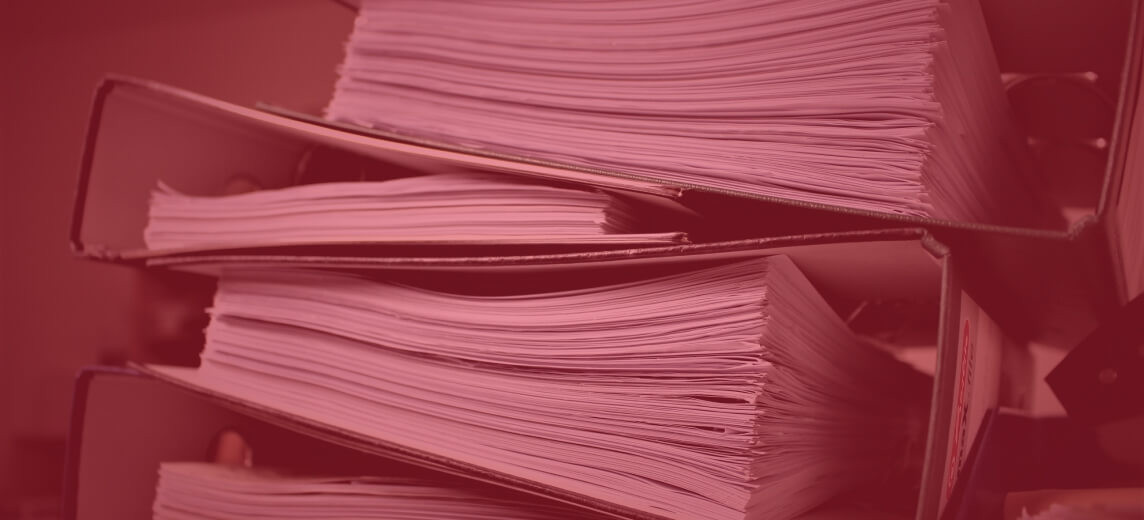
Which is the best customer database program?
You can create a customer database with a lot of different types of programs . Some of them are more suitable than others.
But let's be honest. The only thing you are interested in is: which is the best solution for your business? What is the best customer database program or software? As a startup, you do not have the time explore all options and compare them. But here we are. Eager to help you make the best choice.
Which program is the most suitable for your customer database?
You can store your customers' data in different types of documents. In order to create a client information file, you can choose from a set of different types of software programs.
Now, each type of document and software has its own advantages and disadvantages . Let’s have a closer look at the most common options.

Create a customer database with Word
Many freelancers and startups use a word processor to create their first customer database: Word (or its OpenOffice alternative: Writer .
There is one good reason for them to opt for Word : it is super easy to work with.
Well, that is not exactly true.
Word is easy... because many starters are already familiar with it. The same is probably true for you too.
Advantage of Word as customer database software
# 1 Familiarity
The only advantage to create your customer database with Word is that it is a popular program . Everyone has at least used it once.
It seems like a no-brainer. After all, you just want to create your database, not become an IT expert.
You open the program and know exactly what to do without wasting time on learning how to use the software.
Disadvantages of a Word document as a customer database
Choosing and using software is just one aspect. Another important one is the content that you want to process in the program.
Customer databases consists of a number of fixed data: Name, address, phone number, email, ...
# 1 Inconvenient
In Word you can copy and paste this data every time. And then fill in or edit it for every customer. But this process is not very convenient when your customer list grows.
If you use Word to store your customer data, you will soon end up with a chaotic and unnecessarily long document .
Do you really want to scroll through 15 pages to find e.g. the right zip code of a particular customer? Probably not.
# 2 Difficult to extend your document with new information
If you want to add a new field to your customer database later on, you will lose a lot of time in Word. You will then have to copy and paste it for each customer. And then fill it in, hoping you are using the right data, or adding the data to the right customer.
# 3 Chaotic layout
Instead of storing all data of your customers in paragraphs, you may consider using tables. It is a far better approach. But then again, you will soon encounter design challenges.
Like e.g. data of one customer that is printed out on a next page. This becomes a real disaster when you forget to insert page numbering in your document.
Word is good, but other programs will for sure make your life easier when you want to create and easily maintain your customer database.
# 4 Organising and searching: hellish
The main goal of a customer database is to quickly and easily find the correct customer data.
Word has a built-in search function. This is somehow useful if you remember the name of your customer. Or a part of an address.
It is not convenient when you want to
organise your customer list
look up data from a number of customers
or when you have two customers named John Doe or Max Mustermann
Conclusion: Word is not your best option for your customer database
Do not even open Word when you are serious about your customer database. Or when you did in the past, it is best to switch NOW to a much better alternative . Like Excel for example?

Building your customer database with Excel
Freelancers and SMEs that start with Word to store their customer data, usually switch to Excel . This is because of all of the above mentioned shortcomings.
Excel seems the most logical alternative for Word. Just because this program is often also well-known. Besides, it offers a lot more possibilities than a word processing program.
Time to take a closer look at the tempting world of spreadsheets...
Benefits of Excel as a customer database program
# 1 Clear layout
Columns and rows are typical of spreadsheet programs, such as ( Excel [MsOffice] Calc [OpenOffice ]. They are not only useful to do calculations.
When it comes to organising your data in a structured way , cells and rows provide a comfortable and convenient user experience. You can easily add, edit or delete them and the data they contain.
# 2 Easy to filter data
In addition, you can use built-in filters in the first row to quickly organize your customer's data. With filters, you can see immediately which customers live in the same area (ZIP code), or how many of your customers are (fe)male, and so on.
# 3 Adding new fields is child’s play
Finally, you can create new fields at any time with little to no effort.
If at a certain moment you decide to save for instance the birthday of your customers too. You just have create a new column and you are ready to start filling it in with the right data.
Disadvantages of Excel as customer database program
# 1 You need to have your computer with you
The biggest disadvantage is that your customer database is stored on your computer. This implies that you need to have your computer or laptop with you to access your database.
Far from ideal. Especially in modern society where you are supposed to be connected 24/7.
# 2 Computer crash? Bye customer data
A second disadvantage of Excel is more or less related to the first one. If your laptop or computer crashes or is stolen, you suddenly lose all your sensitive business data.
In general, it is a good idea to regularly backup all of your files (not just your customer database). And to keep this backup somewhere in a safe place. And to keep a second backup in another place.
You must have heard or read this good theoretical advise before. But did this convince you to actually take backups of your precious business data? Systematically?
# 3 Which document (version) is the correct one?
When you save your files on your computer, you have to pay attention.
If you (accidentally) overwrite a file, the original is lost.
If you forget to save your file, the changes are lost too.
Customer database Excel sheets you share with your colleagues by email, are doomed. They will quickly contain wrong and outdated data.
Soon you will start wondering where the real latest version is with the correct customer data.
Your customer database is precious. It is not just another file you can email hence and forth and hope it will keeps its value on the way.
# 4 Limited search
The built-in search function of spreadsheets are the same as Word . Handy to a certain extent, but relying on your memory too. You have to spell the name of your customer correctly, or know (part of ) the address by heart to find the right information.
Conclusion: Is Excel good software for your customer base?
Excel is definitely a far better option than Word . But because you save the files on a computer, you are physically tied to your computer.
Maybe, it is just smarter to store your customer database in the cloud?

Save your customer database in the cloud
Files stored on computers and laptops imply physical risks and limitations. It is a far better choice to store your vital business files in the cloud.
There are many options you can choose from. The most cloud solutions offer some free cloud space. If you want more, you can rent as much as you need at relatively low prices.
You have two options:
pure storage space
online Office software
Save your Excel file in the cloud
You can save your ( Excel ) customer base in your Dropbox account.
Advantage of saving your customer database online
# 1 Access it anywhere
With Dropbox you have access to your document wherever you have an internet connection. That includes access with your smartphone.
# 2 Automatic synchronisation
You can easily have your files in the cloud synchronised with the files on your computer. If you change something in your customer database on your computer, Dropbox will save your changes in the cloud.
This is very convenient and makes sure you always have
A backup
The latest version
Disadvantages of Dropbox
# 1 Single storage space
A disadvantage is that you still have to install Excel and/or Word on your device to be able to open and / or add your customer file.
Conclusion: to dropbox or not to dropbox?
Yes, to keep your files safe and close to you at the same time.
No. To create and manage your customer base, there are better solutions in the cloud.


Google Docs and One Drive
Advantage of online spreadsheets
Google Docs and One Drive are ready-to-use programs that allow you to directly edit your files in the cloud . This makes them a better alternative than Dropbox . No need to download, install and update your word processor or calculation program.
These options seem to offer it all. But they do have one very big disadvantage.
Disadvantage of online spreadsheets
An online customer database is a document that you can create, edit and view anywhere.
But in the end you lose a lot of time because you have to copy and paste all your data from that file in documents in which you really need this data. Your quotations or invoices for example.
Conclusion: Excel in the cloud?
There is nothing wrong with the traditional copy/paste habit, but there is the risk of using the wrong data.
To do this on your tablet, or smartphone, is somehow challenging.
Access database as customer file
Access is a real database program. You can set up all sorts of real databases and this makes it a valid option to consider for your customer database.
Advantage of Access for your customer file
# 1 Many possibilities
An Access database offers more possibilities than (online or offline) spreadsheets.
Disadvantages of Access for your customer file
# 1 Intricate
There is a good reason why Access is a less popular option than Excel or Word. It is not what you would call “intuitive”. Unlike Excel , you need to have a reasonable amount of time to understand Access , before you can actually use it.
If you are intrigued by words such as relational database, primary key and search queries , Access is probably something for you.
# 2 On your computer, so limited access
Access databases share the same big disadvantage as Word and Excel .
You create the file on your computer and this makes it vulnerable. Computer crash, file gone. If you are really eager to use Access , you can best keep a copy in the cloud. Or consider the next option.
Conclusion: Access for your customer base?
Access is a good choice if you like puzzling, or have a lot of time and very specific requirements for your customer database. If none of these apply to you, you can better choose a ready-to-use online program.

Online customer database software
An online customer database program - such as CoManage - combines a number of benefits of all of the above options.
And then adds some more powerful advantages for its users.
Benefits of CoManage as customer database software
# 1 In the cloud
Just like Google Drive and One Drive , CoManage works directly in the cloud. You do not need to buy a license and install software . Updates are installed automatically. When you login, you can immediately start filling in your customer database.
# 2 Automatic backup and safe access
Your data is stored securely and is protected against unwanted intruders. You do not have to worry about backups and safety yourself. Every day we take a backup of your customers' data.
# 3 Convenient search function
You can look up and retrieve data from a certain customer in a split second. This tool is very simple, which makes it easy to use.
# 4 Connected with your quotations and invoices
CoManage is a customer database in invoice software in one. Your can insert your customer data with one click in your quotes and invoices. As a result, your business documents will contain your correct and most up-to-date customer data.
# 5 Easy import and export
Do you have a customer database in Excel ? You can easily import it with a few clicks in CoManage. Would you still like to keep an additional backup of your data? You you can also download your data and open the file with Excel, Calc, or Spreadsheet.
# 6 Free customer database app
When you have a CoManage account, you can download the CoManage app for iOS en Android for free. Via this app you can always access your customer database information on the go. New customer information can also be added in this app while on the road.
This is also handy when you are attending a network event to execute part of your customer acquisition plan. Instead of collecting business cards, you can enter the data of your leads in the app.
Disadvantages of CoManage as a client database program
Do you use CoManage and experience disadvantages of your customer database? Let us know on the chat.




